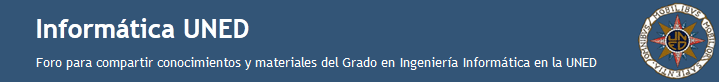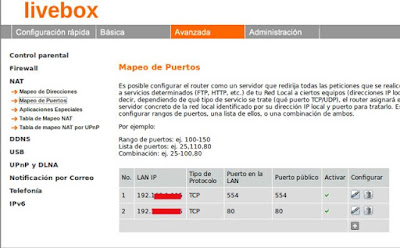First of all, I have to say the documentation Conceptronic provides is rather poor.
After saying that, like actions will speak louder than words here you are some detailed explanations about setting the camera up to view video from the internet.
To begin with, we plug the camera to our local networt by wired cable and run the software SearchPro_v1.0.3.exe for looking up the camera.
Once the camara is detected, we can log on doing double click on the line. Our default browser will be open and asks for user & password.
The default user is admin and the password is 123456 (please not forget changing the password ASAP)
Now, on configuration tab we can set up the WiFi, first look up for WiFi's in range, second set it up and finally test & save.
Our next step will be set the DDNS. I've used an account from No IP and it works fine. On the other hand with the DDNS provided by Concentronic I had some troubles.
Here you are a screenshot from my router. Yours should be quite similar.
Finally, we install camviewer1 software on our android smartphone or tablet and set up the camera.
From my point of view, the best way it is using the LAN search (you have to be on the same network that the camera). Once the software finds the camera you only need to set the username & password.
You can add three different types of accounts (admin, operator & viewer) but, at least on my case, only the admins accounts can use all options of the software. Remember not use the default user & pass.
After that, you should be able to reach your camera from the Internet.
Culex.